Adding a website for your business can significantly boost your online presence, credibility, and customer reach. Here’s a step-by-step guide to help you get started:
Define Your Goals
Purpose: What do you want your website to achieve? Sales, information dissemination, customer service, etc.?
Audience: Who are your target visitors? Tailor your content and design to appeal to them.
Choose a Domain Name
Relevance: Pick something that reflects your brand or business name.
Availability: Check if your desired domain name is available through domain registrars like GoDaddy, Namecheap, or Google Domains.
Select a Hosting Service
Types: Shared hosting for small businesses, VPS or dedicated servers for larger needs, or managed WordPress hosting if you’re using WordPress.
Considerations: Look at speed, reliability, customer support, and price.
Design Your Website
Platform:
WordPress: Popular, user-friendly with many themes and plugins.
Wix or Squarespace: Drag-and-drop builders, great for non-techies.
Custom: For more control, you might hire a developer or use frameworks like React, Angular, or Vue.js.
Theme or Template: Choose one that aligns with your brand. Free or premium themes are available.
Content Creation
Text: Write clear, concise, and engaging content. Consider SEO to improve search engine rankings.
Images & Videos: High-quality visuals are crucial. Ensure you have rights to use all media.
Contact Information: Make it easy for visitors to contact you.
Functionality
E-commerce: If selling products, integrate a shopping cart system like WooCommerce (for WordPress) or Shopify.
Forms: For inquiries, feedback, or contact.
Blog: Regular updates can help with SEO and engagement.
SEO (Search Engine Optimization)
Keywords: Research and use them naturally in your content.
Meta Tags: Properly set up title tags, meta descriptions, and header tags.
Mobile Optimization: Ensure your site is mobile-friendly.
Security
SSL Certificate: For secure data transmission (HTTPS).
Backups: Regularly backup your site.
Updates: Keep your CMS, themes, and plugins updated.
Launch and Test
Beta Testing: Before going live, test on different devices and browsers.
Feedback: Gather initial feedback from trusted sources.
Marketing
Social Media: Promote your website on all your platforms.
Email Marketing: Use newsletters to drive traffic.
Analytics: Use tools like Google Analytics to track performance.
Maintenance and Updates
Regularly update content, fix bugs, and improve based on user feedback or analytics.
Additional Tips:
User Experience (UX): Focus on easy navigation and quick load times.
Legal: Ensure you comply with privacy laws like GDPR if applicable.
Analytics: Continuously monitor your site’s performance to make data-driven decisions.
Adding a Website for your business can be a DIY project or you might choose to hire professionals for parts of it, especially if you’re looking for a highly customized or complex site. Remember, the key to a successful website is not just in its creation but in its ongoing management and adaptation to user needs and technological advancements.
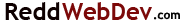




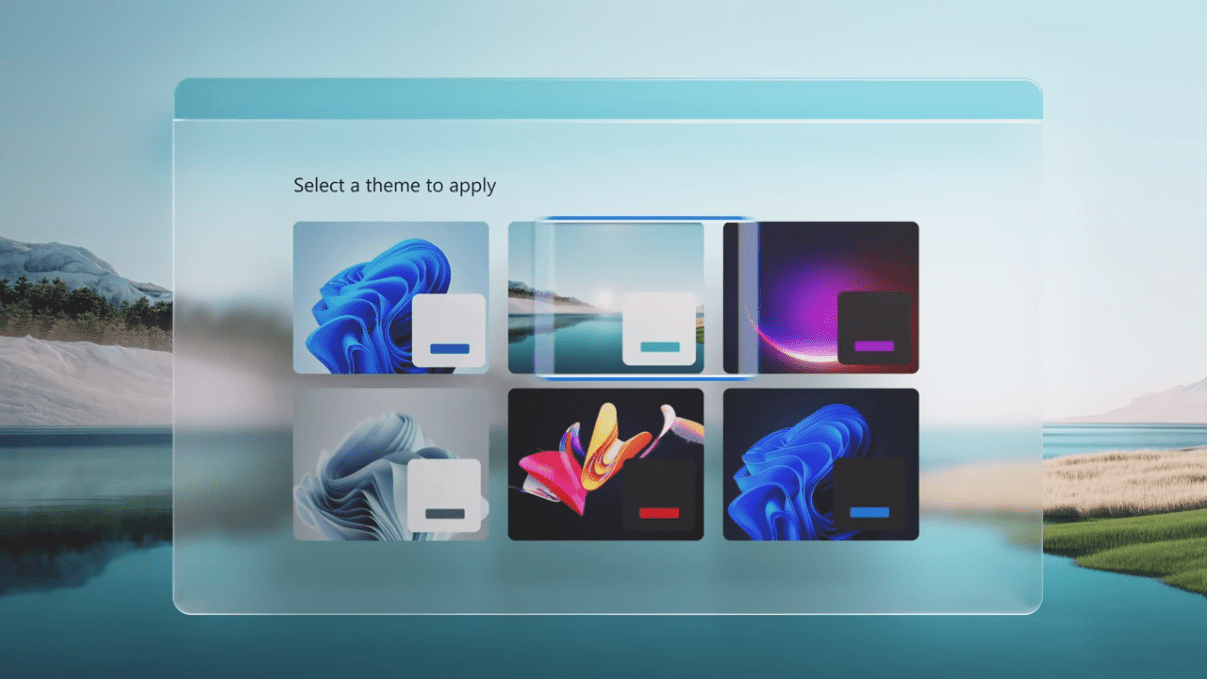


Leave a Reply
Your email is safe with us.
You must be logged in to post a comment.