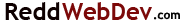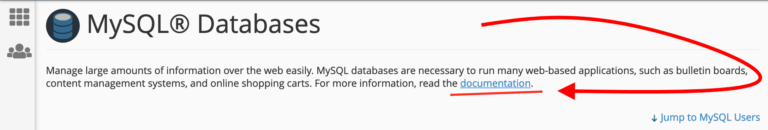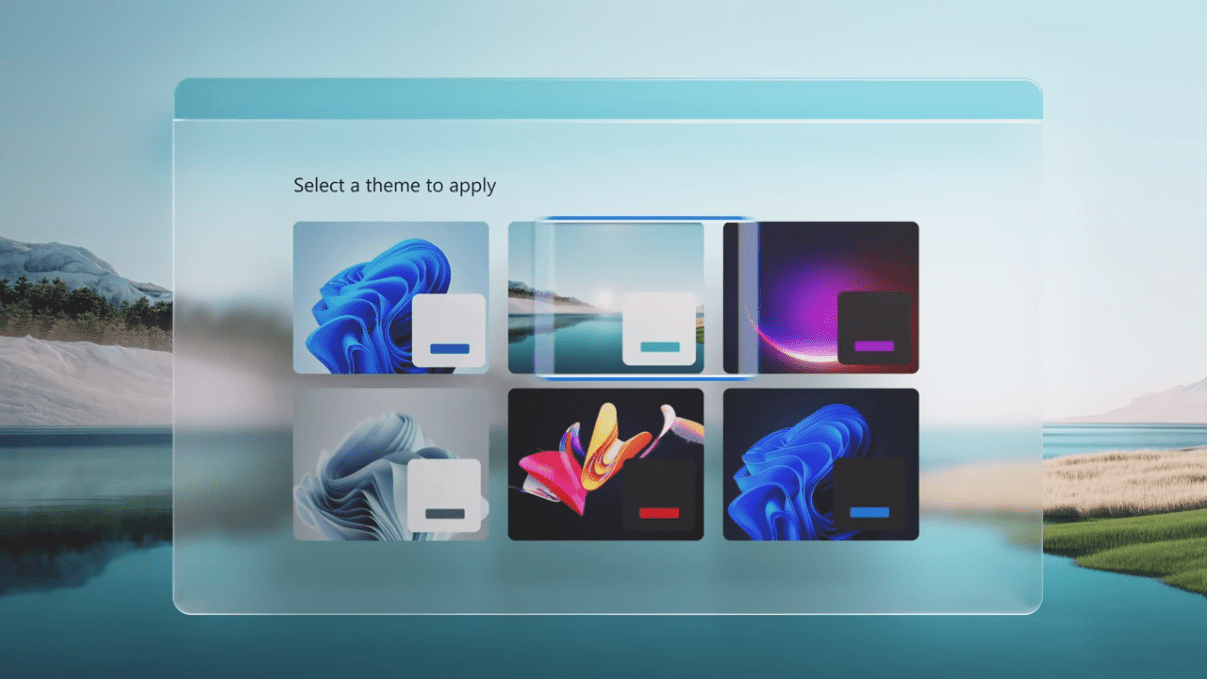cPanel ™ Introduction
cPanel is a control panel. It is a leading web management dashboard that lets users manage their hosting accounts with ease. It allows you to oversee and control email accounts, domain extensions, and install new applications if required, like WordPress, Magento, Joomla etc. It gives you control over and to manage your entire web hosting account.
While cPanel does offer you a huge volume of features and customizations to take care of, you don’t really have to understand them all in order to manage your website effectively.There is quite a bit of documentation available on every page within cPanel itself, usually listed along the top. For example:
Though cPanel is pretty heavily documented, we’ll be pointing out just some of the particulars here with regard to navigating some of the most important areas of the cPanel interface and in order to help get you started right away.
The basic areas of cPanel can be found in the drop-down menu above labeled cPanel. We’ll go over things like the cPanel interface, cPanel’s base home page, managing domains, email setup, managing your files in cPanel, setting up databases, and looking at your statistics reports with Awstats.
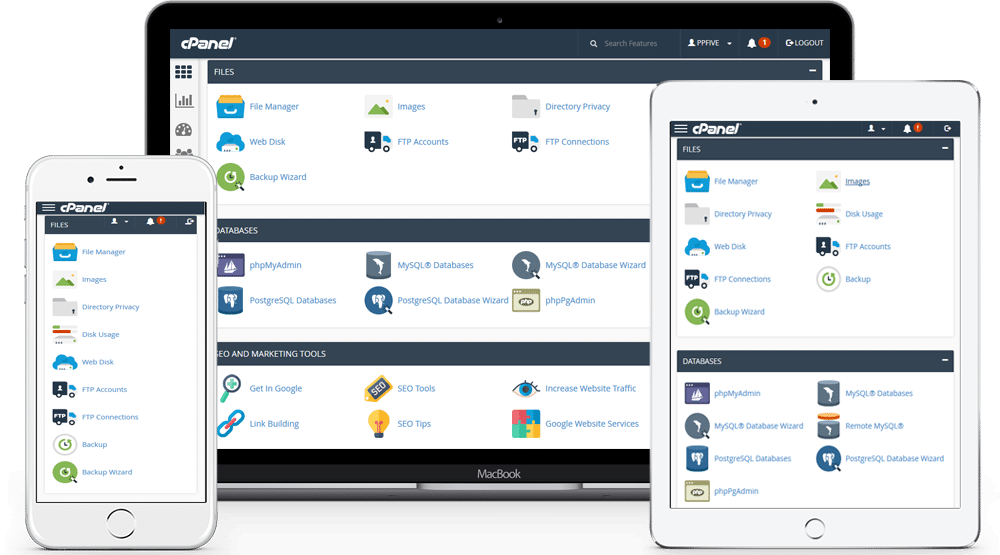
Originally developed in 1996 by J. Nick Koston for Speed Hosting, cPanel has evolved significantly. It’s now managed by cPanel, L.L.C., headquartered in Houston, Texas, with WebPros as its parent company. The software saw a major milestone with the introduction of Web Host Manager (WHM) in cPanel 3, released in 1999, enhancing server management capabilities.
cPanel offers various add-ons and services, like CloudLinux OS for enhanced security, WP Toolkit for WordPress management, and JetBackup for comprehensive backups. These services are priced differently, with options starting from as low as $3.00/month for specific features like LiteSpeed replacement for Apache.
cPanel continues to be a robust solution for web hosting, known for its ease of use, comprehensive feature set, and strong community support, despite the occasional need for updates and fixes.