Deepin 20 introduces a significant overhaul in its visual aesthetics and functionality, aiming to provide a more user-friendly and attractive desktop environment.
Here are the key aspects of the new look and feel:
Visual Redesign:
Deepin 20 features a unified design style with a fresh graphical interface. This includes rounded window corners, smooth animation effects, and vibrant, colorful icons, enhancing the overall visual appeal. The desktop environment now supports both light and dark themes, allowing users to customize the look according to their preference.
Interactive Experience:
The multitasking view has been made more intuitive, with a design that feels reminiscent of both macOS and Windows, but with its own unique flair. The interface includes transparency adjustments, color temperature settings, and personalized notification systems to enhance user interaction and reduce interruptions.
System Enhancements:
The system installer has been improved for a more straightforward installation process. It includes options for dual-kernel support with Linux Kernel 5.4 LTS and 5.7, catering to different user needs regarding stability versus newer features. The base repository has been updated to Debian 10.5, offering better stability and compatibility.
Application and UI Improvements:
Numerous native applications have been updated or introduced, including enhancements to the App Store for quicker updates and app filtering. New system fonts can be managed, and there are options for fingerprint authentication, making the system more secure and user-friendly.
The overall design of Deepin 20 is noted for its beauty and intuitiveness, often compared favorably to macOS Big Sur in terms of aesthetics. However, it’s also recognized for being a bit resource-heavy, suggesting it might not be the best choice for very old hardware but performs well on modern systems with decent graphics capabilities.
More:
This release is powered by the stable Debian 10.5 Buster series and supports dual Kernel. That means while installing you get to choose which Kernel you want. Deepin 20 offers you Kernel 5.4 (LTS) and Kernel 5.7 (Stable). This allows support of a wide range of hardware, graphics card while improving the stability of your desktop.
Deepin 20 has improvised the design style of the Deepin Desktop Environment (DDE) and system installer. To make the desktop more user-friendly and good-looking, v20 has introduced ingenious colorful icons, fresh graphics interface, natural and smooth animation effects, unique rounded-corner windows, and an exquisite multitask view.
Deepin 20 also supports a variety of fingerprint readers and features to deliver clear and accurate fingerprint recognition. You can use your fingerprint in Deepin Linux for several purposes such as unlocking, logging in, verifying identity, and getting root permissions.
Deepin comes with its own set of applications developed via the Deepin Tool Kit using Qt and C++. This application covers a wide area of system functionality. The Deepin 20 App Store improved to give you one-click update, app filtering based on functionality such as Chat, Video, etc. This makes it a more productive app management app.
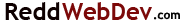




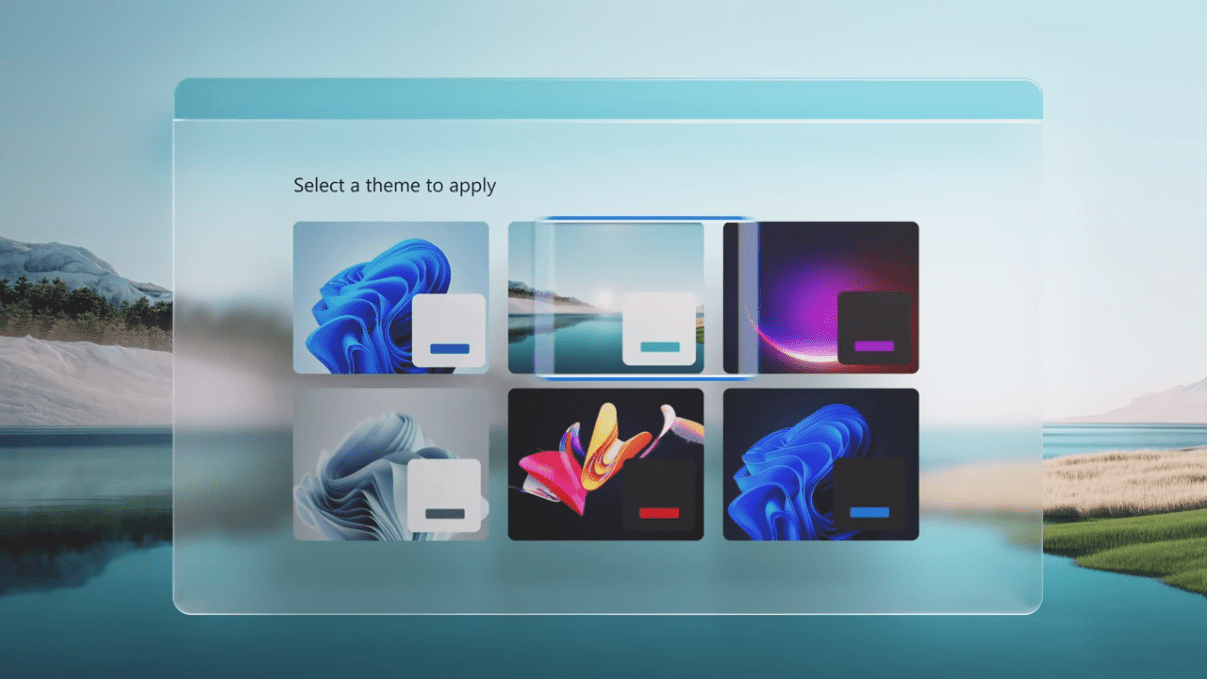


Leave a Reply
Your email is safe with us.
You must be logged in to post a comment.