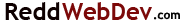Install WordPress 5.0 like any other previous build. I don’t really care much for hype — Over the past few months, and up to the day of the official release of WordPress 5.0, pretty much all I heard was hype.
Will it work or won’t it?
Nearly an entire mini cottage industry was created over WordPress 5.0 and it’s new, Gutenberg page editor. Though most don’t really like Gutenberg at all, WordPress pressed on with it and now here it is.
People don’t like change, so if you’ve got a product out there, like WordPress for instance, and people have gotten pretty used to having it the way it is, a change can be disruptive.
Change is what it is, and it’s unfortunate that people can’t understand that the internet is pretty much a thing that is constantly changing or otherwise evolving. It never stays just one way for very long at all. New builds come along every day seemingly trying to pry us all from our comfort zones — We’re used to the way it was and we don’t like the way it is now.
Aside from the fact that WordPress itself has gotten extremely clunky and slow over the years, I, along with millions of others, still like to use it. WordPress could be improved greatly if it changed the way it handles it’s database management, but that just might be a story for another day.
WordPress 5.0 seemingly effects things just like all of the other so-called previous builds did. If you’ve got plugins that aren’t quite up to date, the WordPress upgrade might break. Most plugin developers have known for a while that this new build was coming, so really, there shouldn’t be an excuse for things not working.
I had one plugin on one site cause a problem, and simply turning the plugin off did the trick.
I personally don’t care for the all encompassing Gutenberg page builder at all, and lucky for me, and maybe the rest of you that don’t like it either, there’s a plugin available that simply shuts the builder off so you can move along your merry way with what you’ve gotten used to using.
According to the plugin’s developer, this plugin disables the new Gutenberg Editor (aka Block Editor) and replaces it with the Classic Editor. You can disable Gutenberg completely, or selectively disable for posts, pages, roles, post types, and theme templates. Plus you can hide the Gutenberg nag, menu item, and more!
You can get the plugin here …