Hotpatching allows for the installation of security updates without requiring a system restart, which significantly reduces downtime and enhances productivity.
This feature had been previously tested and utilized in Windows Server environments for several years before being brought to Windows 11 clients.
Here are some key details about the implementation of hotpatch updates in Windows 11:
Hotpatch updates are currently available in public preview for Windows 11 Enterprise, version 24H2. This means it’s primarily aimed at enterprise users who can manage their devices through Microsoft Intune or Windows Autopatch.
The primary advantage of hotpatching is that it applies security updates immediately without needing a restart, thus offering better protection against cyber threats with minimal disruption to users. It’s noted that this can reduce the number of required restarts from twelve to just four per year, thanks to the scheduled hotpatch updates.
Hotpatching works by patching the in-memory code of running processes without needing to restart the process.
This technology ensures that security updates are effective right after installation. However, not all updates will be hotpatches; major updates or those including new features will still require a restart. Hotpatches are limited to security updates.
To leverage hotpatching, an organization must have a Microsoft subscription that includes Windows Enterprise E3 or E5, or a Windows 365 Enterprise subscription, with devices running the specified Windows 11 Enterprise 24H2 build.
Hotpatch updates are managed through Windows Autopatch or Microsoft Intune, allowing for automated deployment to eligible devices.
The hotpatch cycle involves installing standard security updates quarterly (January, April, July, October), which require a restart, followed by two months of hotpatch updates that don’t require a restart.
This move by Microsoft to extend hotpatching to Windows 11 clients reflects their strategy to improve security and productivity, particularly in enterprise environments, by minimizing the impact of updates on daily operations. However, at this stage, this feature is limited to enterprise editions, with no immediate plans announced for consumer versions like Home or Pro.
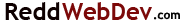
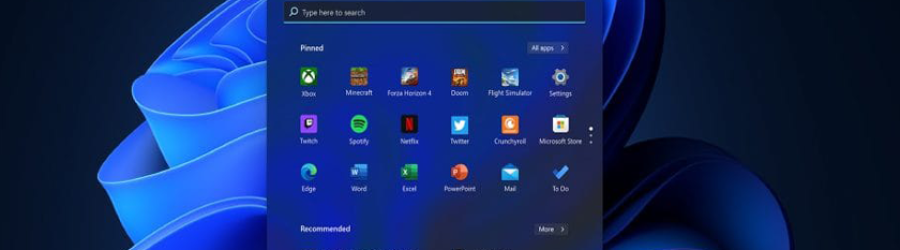
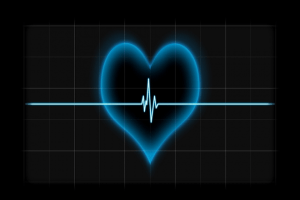


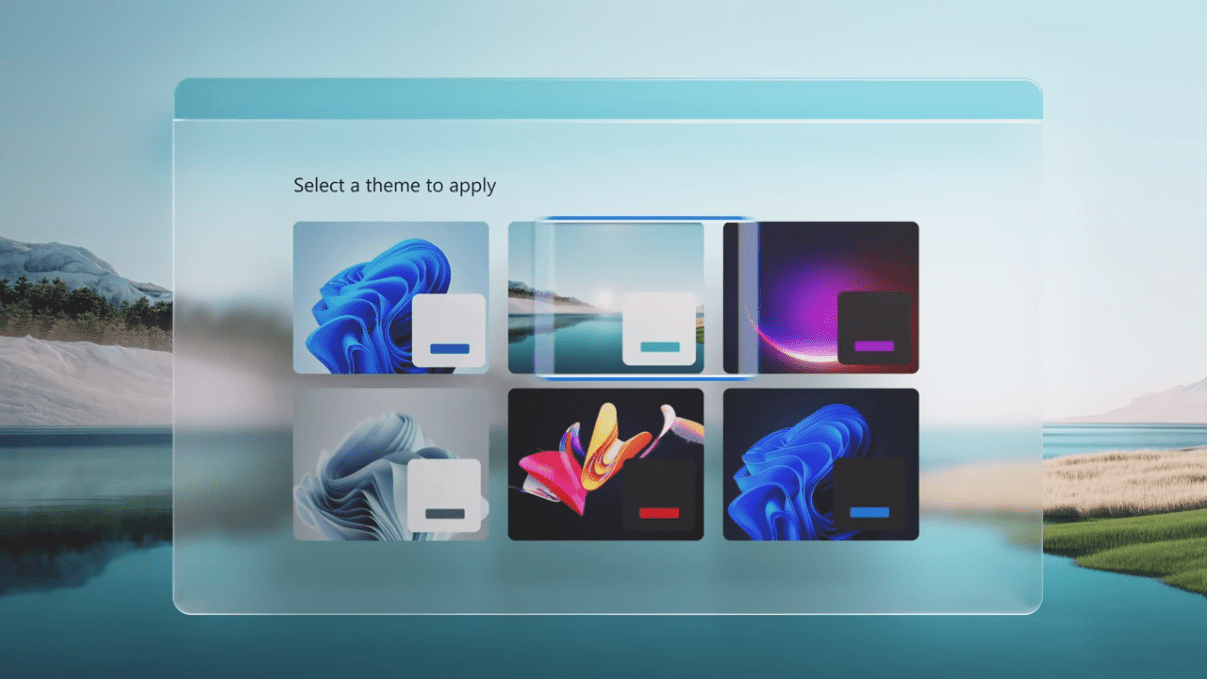


Leave a Reply
Your email is safe with us.
You must be logged in to post a comment.