Sometimes the sitemap can be read but still has errors — when dealing with an error like this in the Google Search Console, here’s what you can do:
Validate Your Sitemap:
Use an online XML sitemap validator tool. These tools can help identify specific errors within your sitemap, like incorrect URLs, improper formatting, or XML syntax issues.
Check for Common Issues:
URL Format: Ensure all URLs in the sitemap are correct and use the right protocol (HTTP or HTTPS). Also, check that no URLs are blocked by robots.txt or have a noindex tag unless that’s intentional.
Lastmod Tag: Verify that the tags are in the correct date format (YYYY-MM-DD). Misformatting here can cause errors.
Priority and Changefreq Tags: While not critical, incorrect usage might confuse search engines. Make sure these tags have valid values.
Use Google Search Console:
After submitting your sitemap, Google Search Console will show specific errors under the ‘Sitemaps’ report. Look for details on what’s causing the “has errors” status. This might include issues like invalid URLs or XML formatting errors.
Correct and Resubmit:
Fix the errors identified by the validator or Google Search Console. Common fixes include removing non-canonical URLs, ensuring all listed URLs return a 200 status code (not 404 or redirected), and correcting XML syntax errors.
Once corrected, resubmit your sitemap through the Google Search Console.
Check Server Response:
Sometimes, the issue might not be with the sitemap content but how it’s served. Ensure your server returns the sitemap with the correct MIME type (text/xml or application/xml) and that it’s accessible without requiring authentication or encountering server errors.
Size and Splitting:
If your sitemap exceeds 50MB or 50,000 URLs, it needs to be split into multiple sitemaps. Use a sitemap index file to list these multiple sitemaps, which you can then submit to Google.
Monitor After Submission:
After fixing any errors and resubmitting, keep an eye on the Search Console for any new or persisting errors. Remember, even after fixing, it might take some time for Google to crawl and reprocess your sitemap.
Consider Tools and Plugins:
If you’re using a CMS like WordPress, plugins like Yoast SEO or Google XML Sitemaps can automatically generate sitemaps and might help avoid common errors by handling the formatting for you.
Remember, while sitemaps are crucial for SEO, not having one or the sitemap can be read but still has errors, it won’t catastrophically harm your site’s visibility but fixing these issues can improve how search engines understand and index your site’s structure.
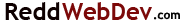


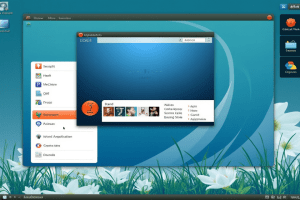

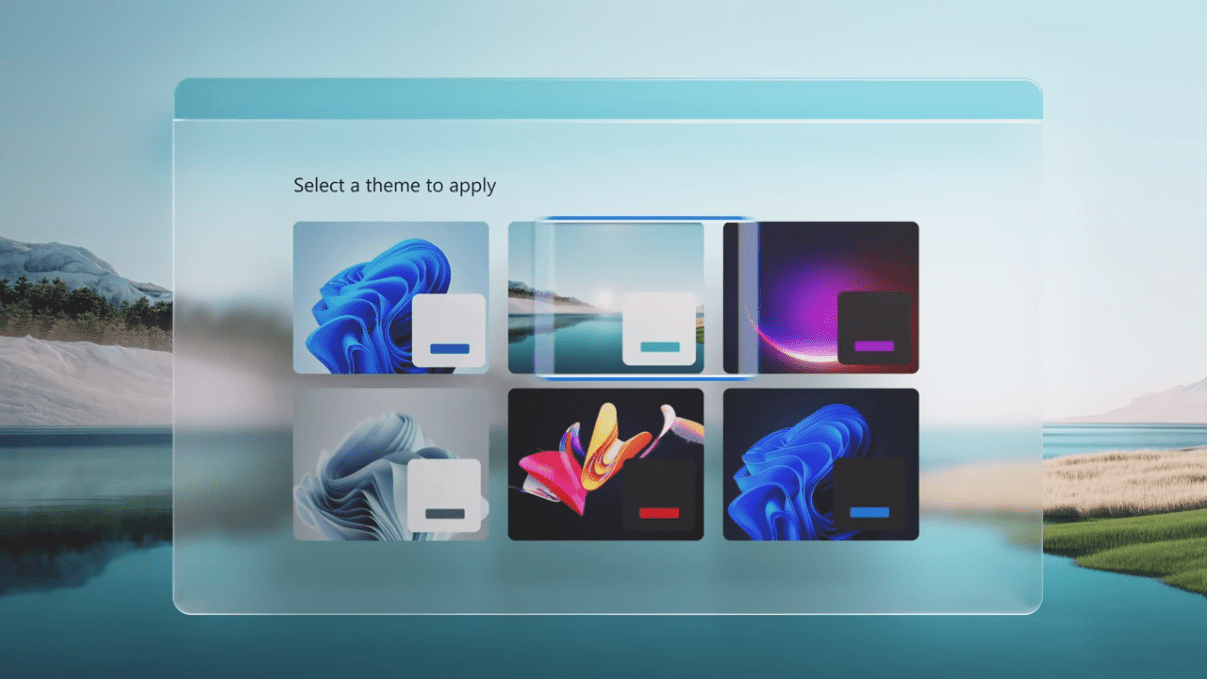


Leave a Reply
Your email is safe with us.
You must be logged in to post a comment.