Welcome to Tiny 11 — I read a recent article over on Betanews that mentions that, The latest version of tiny11 is based on Windows 11 23H2 and has been shrunk by a massive 20 percent from the previous version.
Windows 11 Tiny is the brainchild of NTDEV who tries stuff so you don’t have to. You can catch up with NTDEV on his Twitter or his Youtube.
I’ve been following the Windows 11 Tiny progress for about a year now, and as the project progressed I decided to do some of my own testing with Windows 11 Tiny.
I downloaded the Windows 11 Tiny image iso from here and created a bootable USB drive using Rufus.
I started with three boxes that already had Windows 10 Pro installed and activated.
The first box was an HP with a Q6600 quad core (2009)
The second box was an HP with an AMD A6-5400B (2012)
The third box was a Dell with an Intel Core DUO E7300 (2008)
The three units are pretty old, but each can run Microsoft Windows 10 64bit and have a digital license.
It should be noted that I used the same installation media that I created on the USB drive for each of the three boxes mentioned above (I didn’t create new media for each individual box).
First order of business was to try an upgrade from Windows 10 to Windows 11 Tiny on each box. All three upgrades failed, so I wiped the disks and installed Windows 11 Tiny fresh without any trouble.
Each install was different.
The Intel Core DUO E7300 (2008) only installed the most basic *settings and the *Edge browser, with the ability to login to your Microsoft account and download apps through the Microsoft Store.
The AMD A6-5400B (2012) installed much more. This install provided app icons that you could click on and download directly from the Windows 11 UI without having to visit the Microsoft Store in person if you were signed in to your Microsoft account.
The Q6600 quad core (2009) did much better with it’s install. The install included some apps like Outlook, Edge, and Clipchamp out of the box.
The Intel Core DUO E7300 (2008) hasn’t included Copilot with any updates, and the AMD A6-5400B pulled Copilot on the first update.
I tested all three of these boxes three times. I wiped each disk (included deleting any protected partitions) before doing a fresh install and I came up with the same results for each of the three boxes each time.
Aside from the differences in installs as they might be related to various certain older processors, the Windows 11 Tiny build does all of what might be expected. Windows 11 Tiny does all of the things that any full version does with the only caveat being that after you install Windows 11 Tiny you have the option to pick and choose just which apps you want instead of getting them all at once by default.
As far as security is concerned, Microsoft Defender came with each install out of the box and Microsoft Update provides all of it’s updates just like on the full version of Windows 11.
Here’s more of what NTDEV has to say about Windows 11 Tiny:
With a new, easier to understand naming scheme and a number of major improvements, tiny11 2311 is finally here! Based on the *actual* 23H2 release of Windows 11, the new release is a whopping 20% smaller than the old tiny11 23H2 image it replaces, while being even more functional pic.twitter.com/4Lcq40qKE7
— NTDEV (@NTDEV_) November 25, 2023
Hope you enjoyed the read and Welcome to Tiny 11.
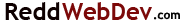
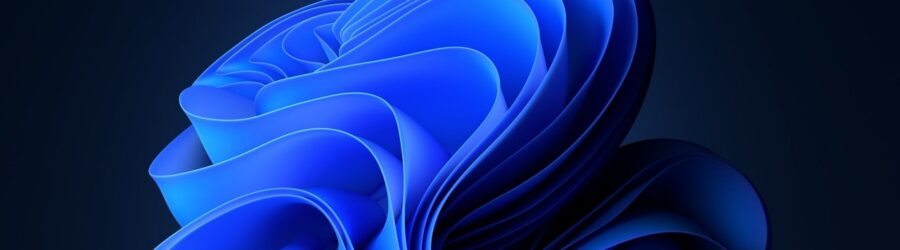
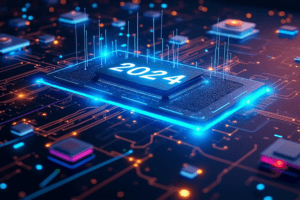


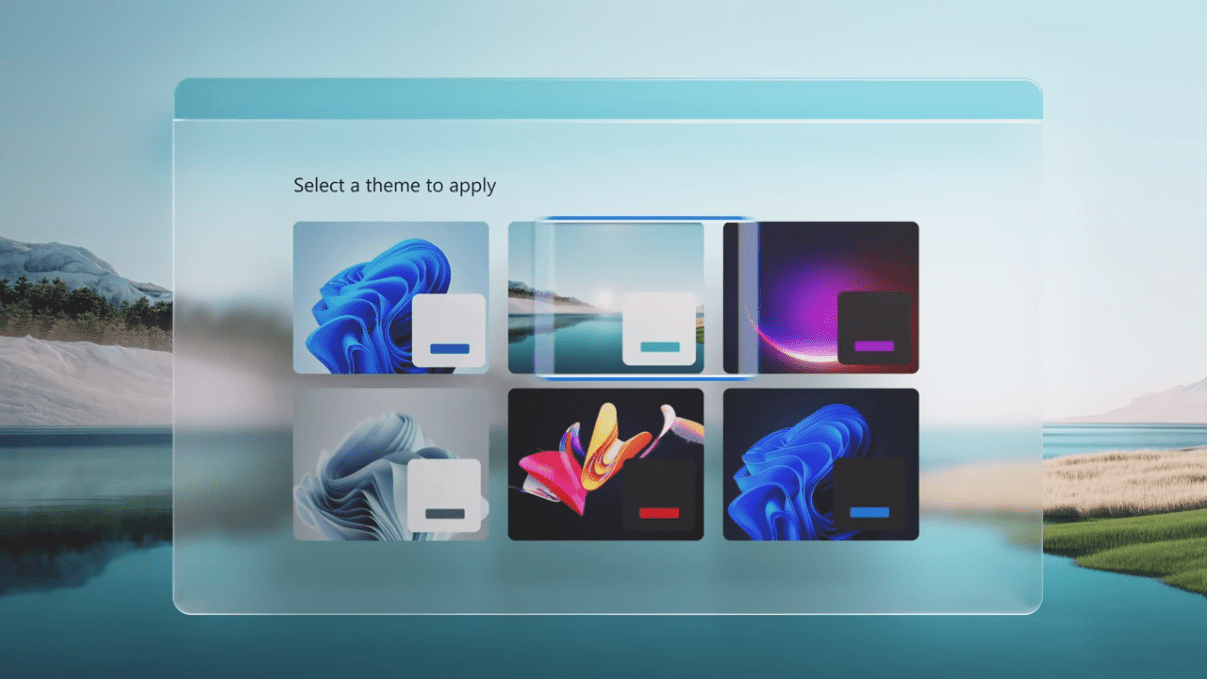


Leave a Reply
Your email is safe with us.
You must be logged in to post a comment.